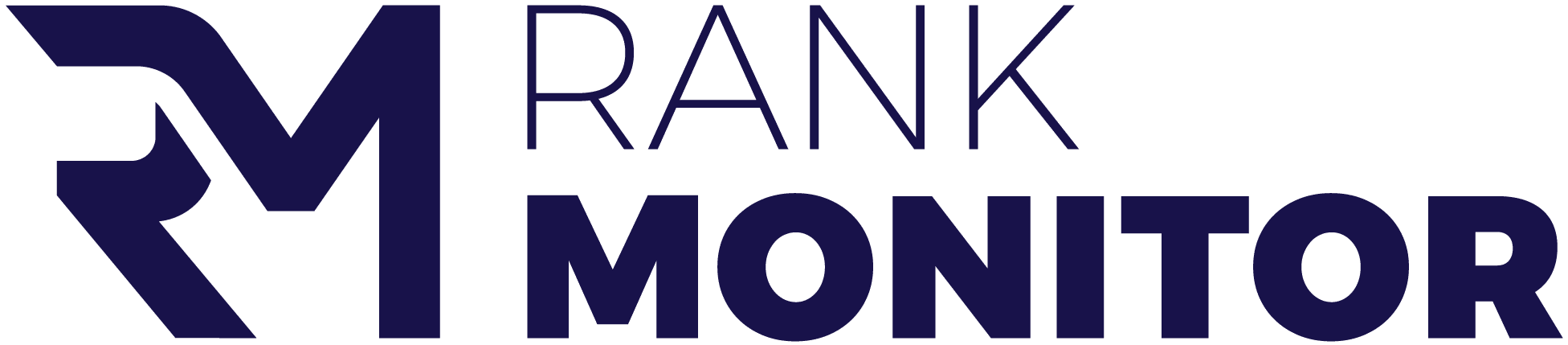YouTube is the second largest search engine: 1 billion viewers, billions of daily views, 50% viewers for mobile devices. Not only on YouTube itself videos are found organically, but also through Google SERP. You are probably familiar with the video element that pops up when you search in Google. Making sure your YouTube video is found organically, can drastically improve your brand’s visibility. But how do you do that? Well, SEA for videos isn’t too different from SEO for websites. In this blog, we’ll tell you all about it.
Engaging YouTube viewers
YouTube viewers don’t just search for specific keywords; they spend tons of time—minutes, even hours—watching videos related to those keywords. This means YouTube isn’t just a search engine; it’s a place where people dive deep into content they’re passionate about. To tap into this super engaged community, you need to create videos that really connect with what they’re looking for. By understanding the keywords your audience is using, you can make videos that not only grab their attention but also keep them watching longer. This boost in watch time can help your videos get noticed more by YouTube’s algorithm, sending quality traffic to your website. Plus, interacting with your audience through comments, live chats, and community posts can help you build a loyal fan base. Engaging with this community is all about being strategic, offering real value, and creating genuine connections.
The perfect YouTube video
So, how’s to put your YouTube video in front of the right people? It’s a fairly standard SEO process: you want to make sure your video is found when people look for your targeted keywords. But it is essential you go through the steps below to make sure your video shows up as a result in Google searches. Even before starting the whole thing, you must ensure you have a compelling and comprehensive video. More than other search engines, YouTube emphasizes user engagement measured (among few others) by 3 metrics:
- Watch time: average percentage of your video that people watch. If you keep them to their screen up until the last second of your video, good; if they stop after few seconds of playing, that’s a bad sign: either your video is not relevant or quality is poor (or both).
- Viewer engagement: a single comment, or social media share, or thumb up, or channel subscription does not affect your ranking. But if the same guy shares your content, and likes it, and makes positive comments, this is a signal for YouTube that your video deserves a higher ranking. So these actions must be taken in context to affect your ranking.
- Video length: the longer the better, but a minimum of ten minutes.
SEO for YouTube videos
Once your awesome video is in place you can start a very standard SEO process. Do your homework first, with a keyword research to find out keywords taking YouTube video in the first page of Google. Try “Galaxy Note4 tutorial” for instance; first 3 results are videos. Bingo! Be aware that Google tend to use video results for searches including “how to”, “review”, “tutorial”, etc. and also for searches on specific fields, such as sport and funny things. Choose your most relevant keywords, based on proximity to your content and traffic (e.g. you want to optimize for keywords used in few hundreds of searches a month).
You are now ready to shoot your video. Make sure to have a compelling content and few minutes’ length. Use your keywords in these attributes: video filename, video title (up to 66 characters to be properly shown in Google), tags (up to 120 characters), and description (800 words max, with the first 25 characters visible on YouTube searches).
Most important piece is the description: search engines can’t actually watch your video, so they rely on what you put into your description. And remember: link your website at the very top of the description to make sure it is shown!
Track your progress
Keeping an eye on your organic ranking progress in Google is super important to see how well your SEO efforts are working, and Rank Monitor is a fantastic tool for this. With Rank Monitor, you can track where your website stands for specific keywords over time and get detailed SEO reports and insights. Just pop in the keywords you want to keep tabs on, and Rank Monitor will regularly check your website’s ranking for those terms. You can see historical data, compare your rankings with competitors, and spot trends. Even Google Updates are covered, so you can quickly react to drops or celebrate ranking boosts. With its easy-to-use interface and detailed analytics, Rank Monitor makes it a breeze to see how your SEO strategies are doing and where you might need to tweak things.
Want to try out Rank Monitor? Get a free trial by clicking the button below.